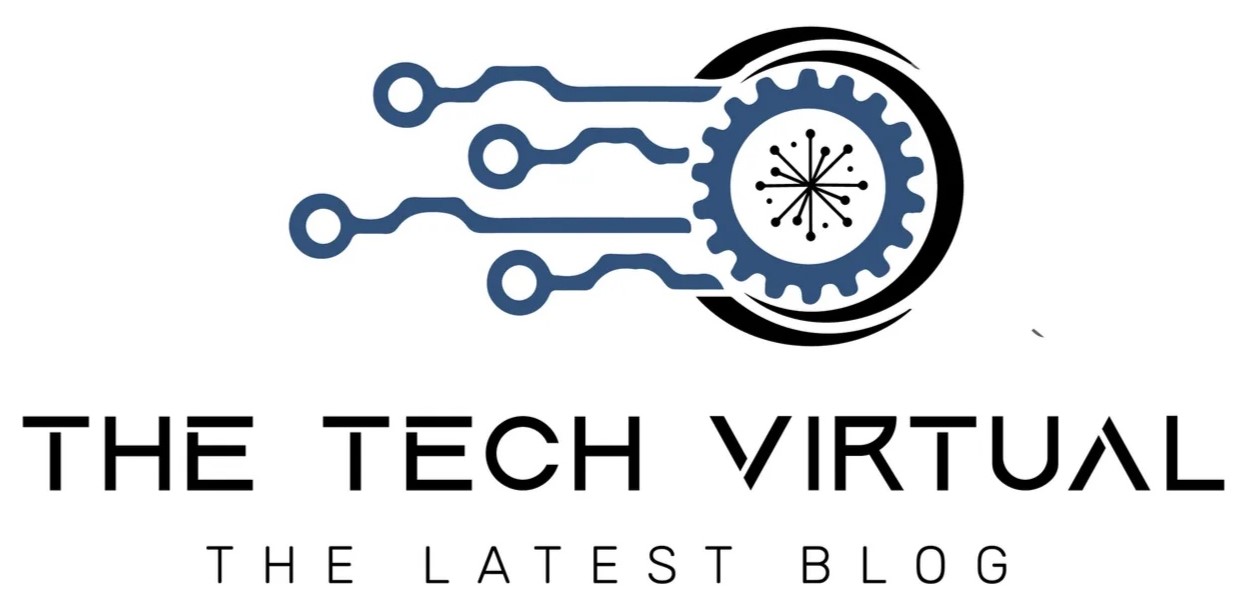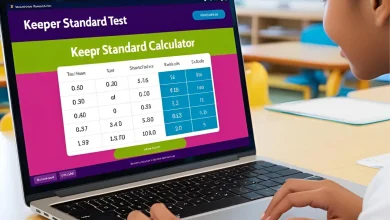Magento 2 Mobile App – Build App Without Coding
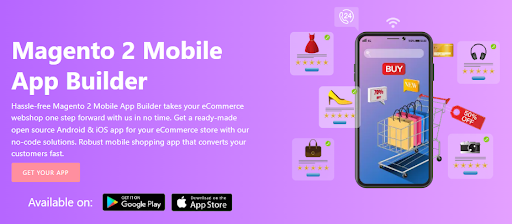
In the ever-evolving landscape of eCommerce, staying ahead of the competition requires businesses to adapt and embrace emerging technologies. With the increasing prevalence of mobile devices, having a robust mobile app for your Magento 2 store is no longer a luxury but a necessity. However, the idea of building a mobile app might seem daunting, especially for those without coding skills. Thankfully, with the right tools and platforms, creating a Magento 2 mobile app has become more accessible than ever.
The Importance of a Mobile App for Your Magento 2 Store
Before diving into the process of building a mobile app without coding, let’s explore why having a mobile app is crucial for your Magento 2 store.
1. Enhanced User Experience
Mobile apps provide a streamlined and user-friendly experience, tailored specifically for mobile devices. This optimized experience leads to higher customer satisfaction and increased engagement.
2. Increased Accessibility
With a mobile app, your customers can access your Magento 2 store anytime, anywhere. This level of accessibility not only improves user experience but also increases the likelihood of repeated interactions and purchases.
3. Push Notifications for Marketing
Mobile apps allow you to send push notifications directly to your customers’ devices. This powerful marketing tool enables you to notify users of promotions, new products, and other updates, fostering customer engagement.
4. Improved Performance
Mobile apps can offer better performance compared to mobile-responsive websites. Faster loading times and smoother navigation contribute to a positive user experience, reducing bounce rates and increasing conversions.
Building a Magento 2 Mobile App Without Coding
Now that we understand the importance of a mobile app, let’s explore how you can create a Magento 2 mobile app without the need for coding skills.
1. Utilizing Mobile App Builder Platforms
Several platforms provide user-friendly tools to build mobile apps for your Magento 2 store without any coding knowledge. These platforms typically offer drag-and-drop interfaces, allowing you to design and customize your app effortlessly.
a. Magento PWA Studio:
Magento PWA Studio is a set of tools designed to create progressive web applications (PWAs) for Magento stores. While not a traditional mobile app, PWAs offer a mobile-like experience and can be installed on a user’s home screen. Magento PWA Studio simplifies the process of building and deploying PWAs without extensive coding requirements.
b. MageComp:
MageComp is another option that allows you to create a Magento 2 mobile app without coding. It offers features like customizable templates, real-time synchronization with your Magento 2 store, and various customization options. The platform supports both Android and iOS app development.
c. AppMySite:
AppMySite is a platform that enables you to convert your Magento 2 website into a mobile app without coding. With a simple and intuitive interface, you can customize the app’s appearance, features, and functionality. The platform also offers real-time previews, allowing you to see how your app will look and function before publishing.
2. Steps to Build Your Magento 2 Mobile App
a. Choose a Platform:
Select a mobile app builder platform that aligns with your requirements. Consider factors such as ease of use, customization options, and platform compatibility (Android, iOS, or both).
b. Sign Up and Connect Your Store:
Create an account on the chosen platform and connect it to your Magento 2 store. This typically involves entering your store’s URL and establishing a connection.
c. Design and Customize:
Use the platform’s design tools to customize the appearance and layout of your mobile app. You can often choose from pre-built templates or create a design from scratch using drag-and-drop functionality.
d. Add Features and Functionality:
Enhance your app by adding essential features such as product catalogs, search functionality, user accounts, and a seamless checkout process. Most platforms provide easy-to-use tools for adding these features without coding.
e. Preview and Test:
Before publishing your app, take advantage of the preview and testing features offered by the platform. This allows you to ensure that your app functions correctly and looks appealing on both Android and iOS devices.
f. Publish Your App:
Once you are satisfied with the app’s design and functionality, publish it to the Google Play Store and/or Apple App Store. Follow the platform’s guidelines for app submission to ensure a smooth publishing process.
3. Post-Launch Considerations
a. Marketing and Promotion:
After launching your Magento 2 mobile app, invest time and effort in marketing and promotion. Utilize your app’s features, such as push notifications, to keep users engaged and informed about promotions, discounts, and new arrivals.
b. Gather Feedback:
Encourage users to provide feedback on their app experience. Use this feedback to identify areas for improvement and implement updates to enhance user satisfaction.
c. Monitor Performance:
Regularly monitor your app’s performance through analytics. Track user engagement, conversion rates, and other key metrics to identify trends and make data-driven decisions for continuous improvement.
Conclusion
Building a Magento 2 mobile app without coding is not only achievable but also essential for staying competitive in the eCommerce landscape. With user-friendly platforms like Magento PWA Studio, MageComp, and AppMySite, businesses can create powerful mobile apps that enhance user experience, increase accessibility, and drive customer engagement. By embracing these tools and following the outlined steps, you can bring your Magento 2 store to the fingertips of your customers, opening new avenues for growth and success in the digital marketplace.