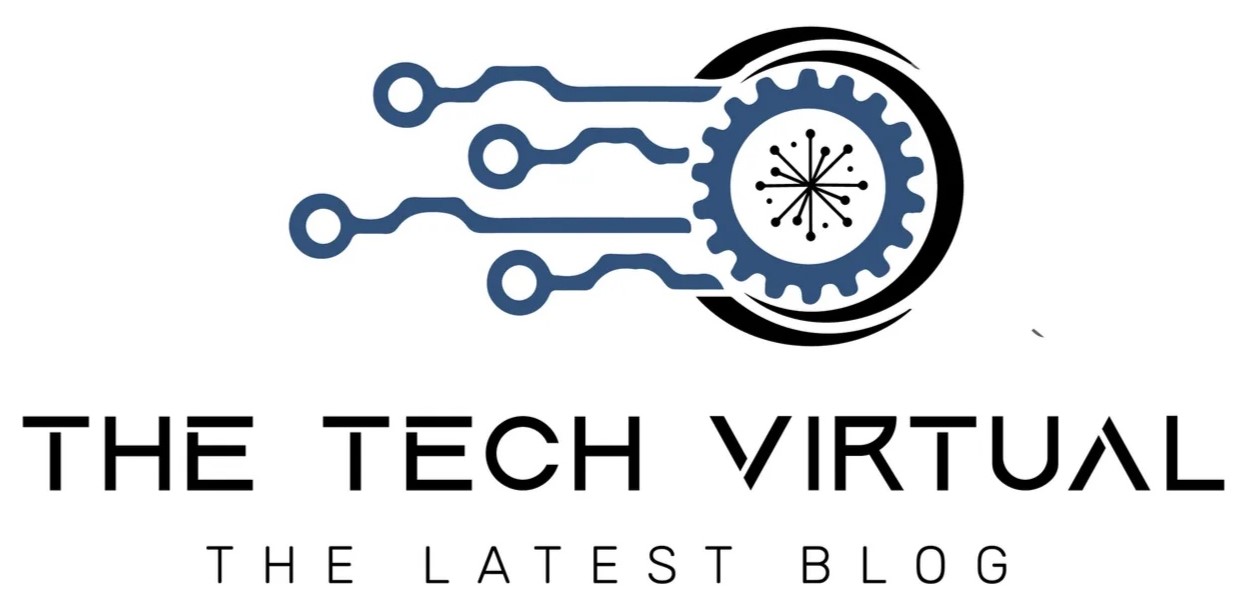The Ultimate Guide to Webflow Maintenance: Keep Your Site Running Smoothly

Maintaining a website is crucial for its success and longevity. A well-maintained website not only ensures optimal performance but also provides a seamless user experience. When it comes to Webflow, a popular website builder, regular maintenance becomes even more important. In this article, we will delve into the reasons why Webflow maintenance is crucial and how it can contribute to the overall success of your website.
Webflow maintenance is essential for several reasons. Firstly, it helps in ensuring that your website is always up and running smoothly. Regular maintenance allows you to identify and fix any issues or bugs that may arise, preventing any potential downtime or disruptions for your users. Additionally, maintaining your Webflow site ensures that it remains compatible with the latest web standards and technologies, providing an optimal user experience across different devices and browsers.
Key Takeaways
- Regular backups are crucial for data security and recovery in case of any issues.
- Updating plugins and integrations is necessary to keep your site up-to-date and functioning properly.
- Monitoring site performance helps identify and resolve any issues that may arise.
- Optimizing images and content can improve site speed and user experience.
- Managing forms and submissions ensures smooth functionality and a positive user experience.
Regular Backups: Ensuring Data Security and Recovery
Backing up your Webflow site regularly is of utmost importance to ensure data security and quick recovery in case of any unforeseen events. Imagine losing all your website data due to a server crash or a hacking incident. Regular backups act as a safety net, allowing you to restore your site to its previous state with minimal effort.
To backup your Webflow site, follow these simple steps. Firstly, log in to your Webflow account and navigate to the project dashboard. From there, click on the “Settings” tab and select “Backups” from the left-hand menu. Here, you can create a new backup by clicking on the “Create Backup” button. It is recommended to create backups at regular intervals, depending on the frequency of updates and changes made to your site.
Storing backups securely is equally important. You can choose to store backups on external hard drives, cloud storage services, or even use dedicated backup solutions. It is advisable to have multiple copies of backups stored in different locations to ensure redundancy and minimize the risk of data loss.
Updating Plugins and Integrations: Keeping Your Site Up-to-Date
Plugins and integrations play a crucial role in enhancing the functionality and features of your Webflow site. However, it is important to keep them up-to-date to ensure compatibility, security, and optimal performance.
Regularly checking for updates and installing them is a simple yet effective way to keep your plugins and integrations up-to-date. In Webflow, you can easily check for updates by navigating to the “Plugins” section in the project dashboard. Here, you will find a list of installed plugins along with their update status. Simply click on the “Update” button next to each plugin that has an available update.
While updating plugins and integrations is important, it is also essential to exercise caution to avoid compatibility issues. Before updating, make sure to check if the new version is compatible with your current Webflow version. Additionally, it is advisable to test the updated plugins and integrations on a staging site before implementing them on your live site.
Monitoring Site Performance: Identifying and Resolving Issues
| Page Load Time | The time it takes for a page to fully load in seconds |
| Server Response Time | The time it takes for the server to respond to a request in seconds |
| Error Rate | The percentage of requests that result in errors |
| Page Views | The number of times a page has been viewed |
| Unique Visitors | The number of individual visitors to a site |
| Bounce Rate | The percentage of visitors who leave a site after viewing only one page |
| Conversion Rate | The percentage of visitors who complete a desired action on a site |
| Page Size | The size of a page in kilobytes |
Monitoring the performance of your Webflow site is crucial for identifying and resolving any issues that may affect its speed and functionality. Regular monitoring allows you to proactively address any performance-related problems, ensuring a smooth user experience.
There are several tools available for monitoring site performance. Google Analytics is a popular choice that provides valuable insights into website traffic, user behavior, and performance metrics. It allows you to track page load times, bounce rates, and other key performance indicators.
In addition to Google Analytics, Webflow also provides its own performance monitoring tool called Webflow Performance Analytics. This tool gives you detailed information about your site’s performance, including page load times, asset sizes, and suggestions for optimization.
When it comes to identifying and resolving performance issues, it is important to analyze the data collected from monitoring tools. Look for any patterns or anomalies that may indicate performance bottlenecks. Common issues include large image sizes, excessive use of scripts or plugins, and inefficient code. By addressing these issues, you can significantly improve the speed and overall performance of your Webflow site.
Optimizing Images and Content: Improving Site Speed and User Experience
Optimizing images and content is crucial for improving the speed and user experience of your Webflow site. Large image sizes and unoptimized content can significantly slow down your site, leading to higher bounce rates and lower search engine rankings.
To optimize images, start by resizing them to the appropriate dimensions for your website. Use image editing software or online tools to compress the images without compromising their quality. Additionally, consider using modern image formats such as WebP or JPEG 2000, which offer better compression and faster loading times.
When it comes to optimizing content, focus on reducing unnecessary code and improving the overall structure of your web pages. Minify CSS and JavaScript files to remove any unnecessary whitespace or comments. Combine multiple CSS or JavaScript files into a single file to reduce the number of HTTP requests.
There are several tools available to help you optimize images and content. Webflow’s built-in image optimization feature automatically compresses images uploaded to your site. Additionally, tools like GTmetrix and PageSpeed Insights provide detailed reports on your site’s performance and offer suggestions for optimization.
Managing Forms and Submissions: Ensuring Smooth Functionality
Forms play a crucial role in collecting user data, processing inquiries, and facilitating communication on your Webflow site. Proper management of forms and submissions is essential to ensure smooth functionality and a seamless user experience.
In Webflow, managing forms is a straightforward process. Simply navigate to the “Forms” section in the project dashboard, where you can view all the forms created on your site. From here, you can manage form submissions, set up email notifications, and customize form settings.
To avoid form submission issues, it is important to regularly test your forms to ensure they are functioning correctly. Test different scenarios, such as submitting empty forms, entering invalid data, or submitting large files. This will help you identify any potential issues and make necessary adjustments to improve the user experience.
Additionally, consider implementing spam protection measures to prevent unwanted submissions. Webflow provides built-in spam protection features such as reCAPTCHA and Honeypot, which help filter out automated spam submissions.
Security Measures: Protecting Your Site from Cyber Threats
Ensuring the security of your Webflow site is crucial to protect sensitive data and prevent unauthorized access. Implementing security measures helps safeguard your site from cyber threats and provides peace of mind for both you and your users.
There are several steps you can take to secure your Webflow site. Firstly, make sure to use a strong and unique password for your Webflow account. Avoid using common passwords or easily guessable combinations. Enable two-factor authentication for an added layer of security.
Regularly update your Webflow site to ensure you have the latest security patches and bug fixes. Webflow automatically updates its platform, but it is important to keep an eye on any notifications or announcements regarding updates.
Consider using SSL/TLS encryption to secure data transmission between your site and its users. Webflow provides free SSL certificates for all custom domains hosted on their platform. Enabling SSL/TLS encryption not only protects user data but also improves search engine rankings.
Implementing a Webflow Maintenance Plan for Long-Term Success
In conclusion, maintaining your Webflow site is crucial for its long-term success. Regular backups, updating plugins and integrations, monitoring site performance, optimizing images and content, managing forms and submissions, implementing security measures – all these aspects contribute to the overall health and performance of your website.
By implementing a comprehensive Hilvy Webflow maintenance plan, you can ensure that your site remains secure, up-to-date, and provides an optimal user experience. Regularly backup your site, update plugins and integrations, monitor performance, optimize images and content, manage forms and submissions, and implement security measures to safeguard your site from cyber threats.
Remember, maintaining your Webflow site is an ongoing process. Regularly review and update your maintenance plan to adapt to changing technologies and user expectations. By prioritizing maintenance, you can set your Webflow site up for long-term success.
FAQs
What is Webflow?
Webflow is a web design and development platform that allows users to create responsive websites without coding.
Why is Webflow maintenance important?
Webflow maintenance is important to ensure that your website runs smoothly and remains secure. Regular maintenance can prevent issues such as broken links, slow loading times, and security vulnerabilities.
What are some common Webflow maintenance tasks?
Common Webflow maintenance tasks include updating plugins and integrations, optimizing images and videos, checking for broken links, and backing up your website.
How often should I perform Webflow maintenance?
Webflow maintenance should be performed regularly, ideally on a monthly basis. However, the frequency of maintenance tasks may vary depending on the size and complexity of your website.
What are some tools that can help with Webflow maintenance?
Tools that can help with Webflow maintenance include Google Analytics for tracking website performance, Broken Link Checker for identifying broken links, and Webflow’s built-in SEO tools for optimizing your website for search engines.
Can I perform Webflow maintenance myself?
Yes, Webflow maintenance can be performed by website owners themselves. However, if you are not comfortable with performing maintenance tasks, you may want to consider hiring a professional to help you.