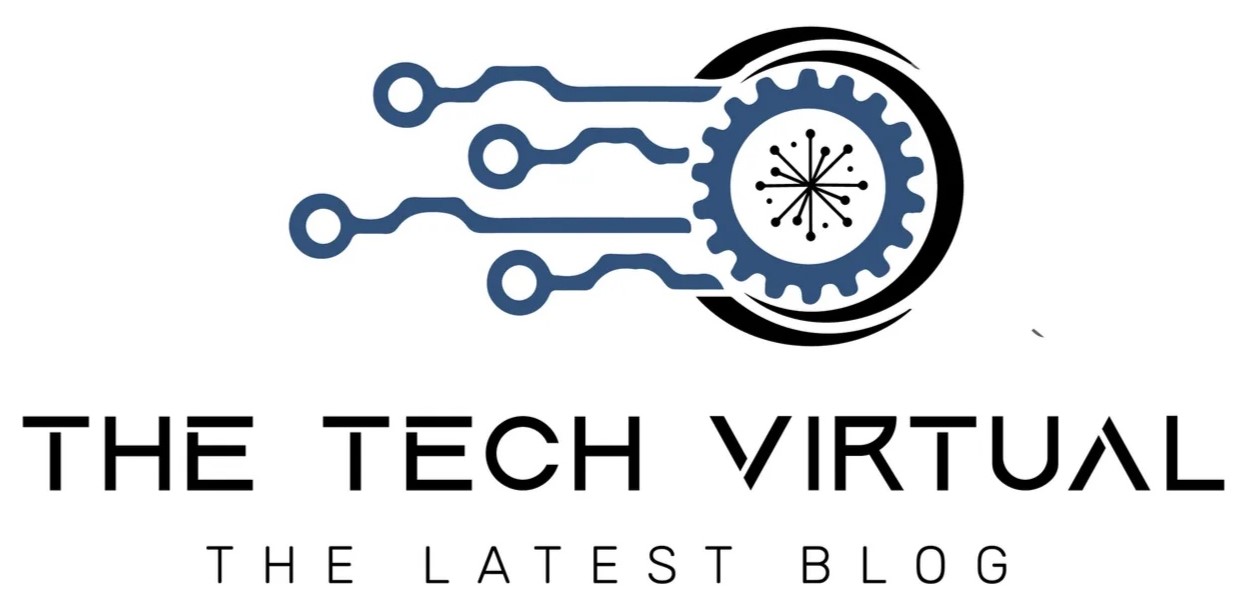What Type of Area Chart Should You Use?

Area charts are used to compare values between different categories. They are best used when you have a lot of data and can be used to show changes over time or compare values between different categories. There are many types of area charts, and the best one depends on the data you’re trying to visualize. This article will cover some of the most popular charts, like the overlapping area chart and when you should use them. Keep reading to learn more.
What is an area chart?

An area chart is a graph that combines a line chart and a bar chart to show changes in quantities over time. It’s similar to a line graph in that points of data are plotted and connected by line segments. However, the area below the line is colored in or shaded. Then, other values are plotted below the lines and shaded in a different color, resulting in a chart with layers. This format is ideal for showing how a value changes over time, as well as how it compares to other values.
One reason area charts overlap is that they can be used to create a visual effect that makes the data understandable. When you have a lot of data, it can be difficult to see all of it at once. Overlapping can help to make the data easier to see by making different parts of the chart stand out more. When you have a lot of data, it can be difficult to see all of it at once. Additionally, it can help to create a sense of hierarchy so that the most important data is at the top of the chart and the least important data is at the bottom.
What types of area charts are there?
There are a few different area charts that you can use, and each has its benefits and uses.
The most common type of area chart is the basic area chart, which displays the percentage or value of each data point as an area on a chart. This area chart is ideal for comparing the relative size of different points. This type of graph displays changes over time or differences between items. The area chart is similar to the line chart, but it can show more information because the column’s height represents the data’s magnitude.
Another common type of area chart is the stacked area chart. This type of area chart is similar to the basic area chart, but instead of displaying the percentage or value of each point, it shows the cumulative total of all data points. This chart type is ideal for displaying how different data points contribute to a larger total. This type of chart also shows how different values stack on top of each other. This is best used when you want to compare multiple values at once.
Also read Why Is It Important For Businesses To Hire Professional SEO Services?
The clustered area chart is similar to the stacked area chart, but the categories are clustered together instead of stacked on top of each other. This can be useful for showing how different categories are related to each other.
The 100 percent stacked area chart is similar to the stacked area chart, but each category’s value is shown as a percentage of the total. This can be useful for comparing the values of different categories relative to each other. This type of chart is similar to the stacked area chart but shows how each value contributes to the whole.
An overlapping area chart is a graphical representation when comparing two or more data sets that overlap with the areas of the charts corresponding to the magnitudes of the data values. The data is typically displayed as a series of points, with each point represented by a marker placed on the chart. Lines may also be used to connect the points, and the lines can be used to illustrate trends in the data. This type of chart can be helpful when you want to see how much each data set contributes to the total.
When should you use an area chart?
Area charts are best used when you want to compare values across categories. The area of each bar is proportional to the value it represents, so you can easily see which category has the highest or lowest value.
When to use an area chart:
- When you want to display changes in values over time.
- When you want to compare the values of different data series.
- When you want to visualize the cumulative total of a data series.
- When you want to visualize the interaction between data series.
- When you want to compare the values of different data series while allowing the viewer to see the underlying data.
How do you improve the readability of your area chart?
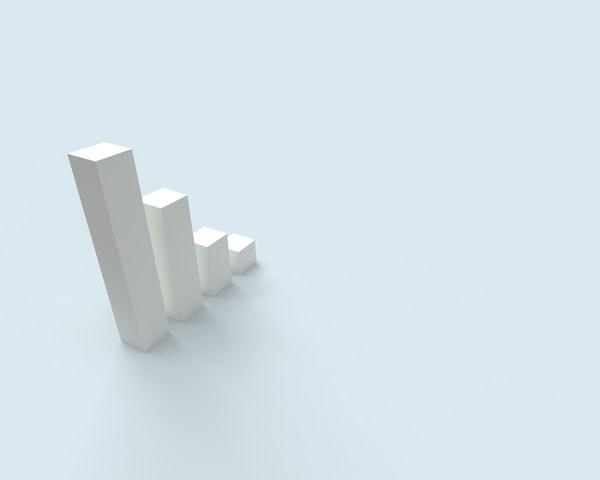
Area charts are a great way to compare values between different points in time or between two different categories. However, if your data is dense, it can be challenging to read, but there are ways to improve the readability of your chart.
Use a lighter color for the background of the chart. This will make it easier for readers to see the data points. Make sure that the data labels are legible and easy to read. You may want to consider using a different font or increasing the size of the text. Group related data points together so that they are easier to compare. You can do this by using different colors or shades of gray for each group of data points. You’ll want to make sure you choose appropriate colors and shading for your area chart to make it visually appealing and easy to interpret.
Businesses can use area charts to track sales, profits, or any other metric that changes over time. For example, an area chart could be used to track the sales of a company’s products. This could help businesses identify trends, such as when sales are highest or lowest. Using the correct area chart type can be an important way to communicate data to viewers effectively.