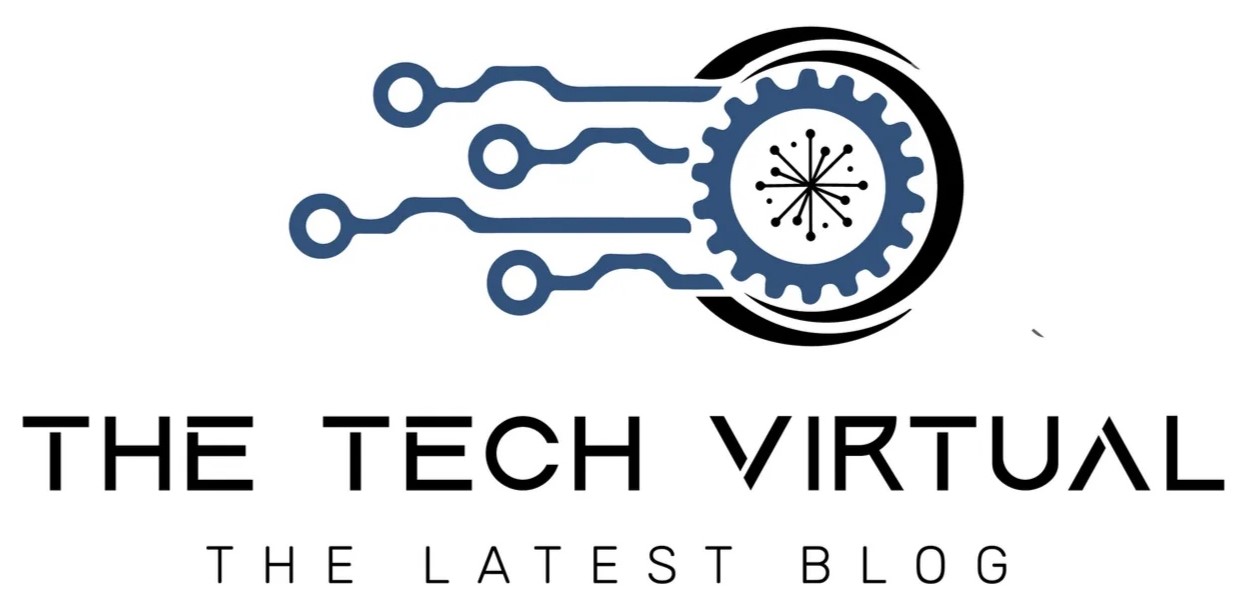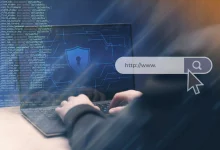3 Methods to Download Instagram to MP3

Instagram is utilized by millions of individuals throughout the world, making it one of the most popular social networks. Some people share their daily life, while others try new things or follow their favorite idols or celebrities. If you enjoy music, you might have noticed that some artists share formal or informal music videos on Instagram.
What if these videos were so great that we wanted to save them as MP3s and listen to them whenever we pleased? Of course. We evaluated the best Instagram to MP3 converter in this post, and the results are presented below. Continue reading to find out more about it.
Method 1: Vidmateonlinevideo
Vidmateonlinevideo is an extremely user-friendly Instagram downloader, also an Instagram to MP3 converter online, and functions well on any computer or mobile device. It simplifies the process of saving Instagram stories, reels, and IGTV videos to your album. You may download Instagram videos, images, stories, reels, and IGTV for free by simply pasting the appropriate Instagram URL into its input box. Without logging in or registering, any user may use this service whenever and whenever they like.
Also, because it is free to use, there is no need to subscribe to a premium plan, reducing the risk of an assault on your payment accounts. All Reels, Stories, and IGTV videos may be converted to MP3 files with the exception of Instagram images, which cannot be done.
How to Download Instagram to MP3 with Vidmateonlinevideo?
- Step 1: Copy Video/Reels/IGTV/Story Link
Tap the three dots (⋮) and click “Copy Link” to convert Instagram to MP3. If you use Instagram in a browser, you can copy the video link from the address bar.
- Step 2: Insert Video URL
Paste your URL into Vidmateonlinevideo. This tool will automatically acquire the video’s name, duration, and MP3 audio file size one second later.
- Step 3: Convert and Download MP3
Simply select the quality of the audio you want and click the “Download” button. Other than MP3, you can also convert your project to MP4, MKV, and WEBM. For your convenience, we’re able to playback videos in any widely used format.
Method 2: HitPaw Video Converter
HitPaw Video Converter is an excellent program that encourages the lossless download of video and music files from 10000+ online sources. It is one of the most dependable tools because it allows you to not only download movies and audio but also convert the audio into your chosen one. As a result, HitPaw Video Converter is your best and most reliable bet if you want a straightforward Instagram video to MP3 converter that also provides access to advanced capabilities.
How to Download Instagram to MP3 via HitPaw Video Converter?
- First, fire up the program, then go to Menu > Toolbox > Instagram Downloader.
- Second, copy the video’s URL and then paste it into Instagram’s primary interface. To have Instagram evaluate the URL you’ve pasted there, click the Analysis icon.
- Third, select Download to save the desired Instagram video to your computer.
- Fourth, after the download is complete, click the “Convert” button and choose the output format.
- Fifth, pick MP3 as the output format to complete the Instagram to MP3 conversion. With a speedy Wi-Fi connection, downloading an Instagram video and converting it to the format of your choice should just take a few minutes.
Method 3: EaseUS Video Downloader
EaseUS Video Downloader is a great Instagram to MP3 converter. Whether you’re a huge movie buff, having this program on your computer makes it easy to quickly and easily acquire any film or music you want at any time. EaseUS Video Downloader does a fantastic job at archiving Instagram live streams, playlists, and channels in addition to MP3 video downloads.
Its intelligent mode lets you adjust the settings for the download before you even start the film. Hence, you can download multiple media files at once without having to adjust the settings for each file.
How to Download Instagram to MP3 via EaseUS Video Downloader?
- Initiate EaseUS Video Downloader on your computer. There is a “Add URLs” button on the main page. Click on it.
- Copy and paste the URLs of your Instagram posts and Reels. You are limited to a maximum of 50 Links. Choose “Confirm” once you’ve added all desired Links.
- Then, the URLs of videos will be analyzed by EaseUS Video Download immediately. You will get a download window, from which you can choose the file type and quality of the content you wish to save. You can download sound files (in MP3 or WAV format) from this page.
- Hold off till the download is finished. Once the songs have been downloaded, you can access them from the Completed library by searching for them and then selecting the “Open” button.
Conclusion
We hope that these suggestions will assist you with downloading Instagram to MP3 format. The first approach (using Vidmateonlinevideo) is the easiest option among these solutions since it can directly Download Instagram to MP3 with ease. You also have the option of using one of the many online converters available if you do not wish to install any programs.