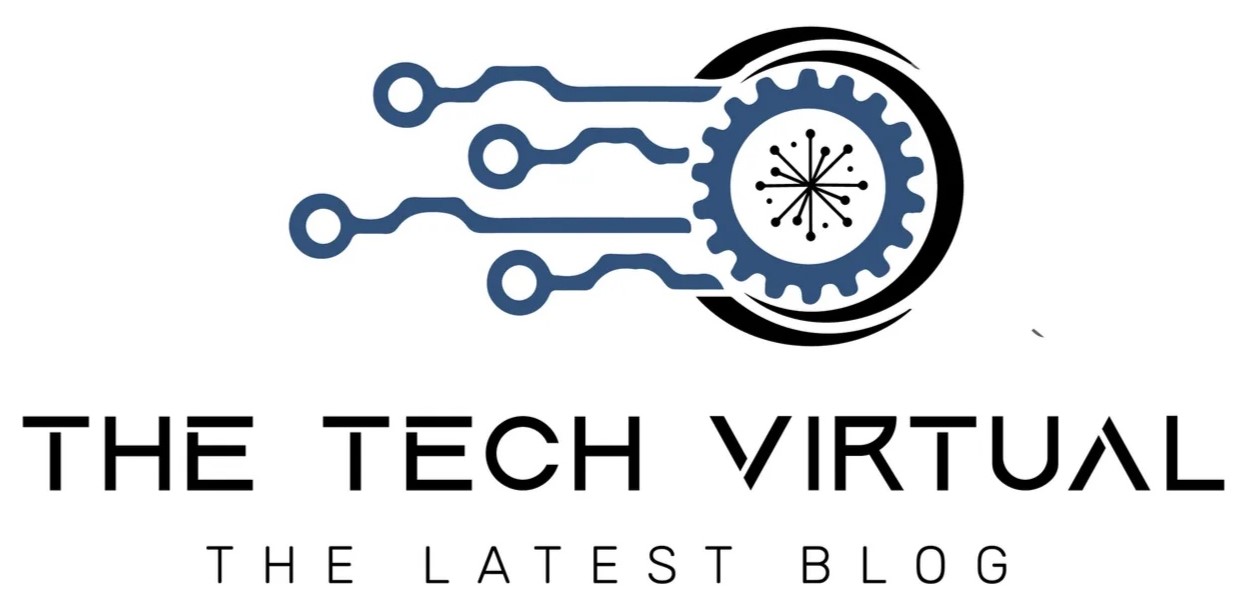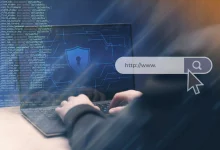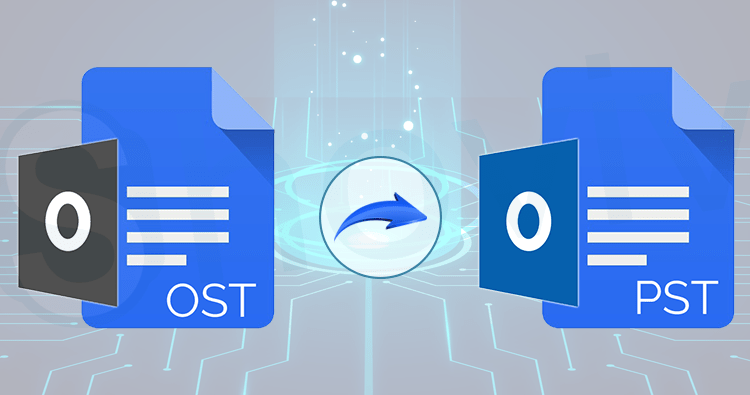
Is Converting OST Files to a PST Files Using Automated Method Easy?
Even though we’ve been in the company for a long time and are frequent Microsoft users, we occasionally misunderstand the definition of OST and PST, as well as the differences between them. This blog contains the whole solution for converting OST files to PST files.
What Exactly are OST and PST Files?
Apart from the fact that they are both file formats, OST and PST have nothing in common. Microsoft Exchange Server creates the OST file format. Even if the user is not connected to the internet, this file type allows them to view data. When it is connected and synchronized with the online exchange server. Microsoft Outlook, on the other hand, invented the PST file format to store various types of data such as calendars, events, and so on.
Because of all ost data is stored on the system, it is vulnerable to corruption. To avoid such issues, it is necessary to change the.ost file format to another file type and keep it there.
The conversion of the OST file format to the.pst file format will be discussed in this article.
What are the Benefits of Converting OST Files to PST Files?
If you convert OST files to a PST format, you won’t have to worry about your data being accidentally deleted from the Exchange server.
You can also recover your data if your Exchange server goes down for whatever reason.
Easily save your converted OST to PST files into your desired location.
During Exchange server repair, OST files become unavailable.
You must first convert OST files to a PST and then import them into Microsoft Outlook to use them.
Procedure to Convert OST to PST
To Convert an OST File to a PST File, there is just one software that experts recommend.
OST to PST Converter is a professional program you can rely on to convert your OST files to PST files with ease. This software can also convert large.ost files to.pst files. Furthermore, the program can convert files to PST without altering their folder organization, whether they are inaccessible or orphaned.
To grasp the procedure, follow the steps given below:
Step 1: Install the software on your PC.
Step 2: Click “Add File” to look for OST files/folders.
Step 3: This utility will help you with the preview of the converting files in these contexts (Hex, Normal Mail View, Attachments, RTF, and so on).
Step 4: Finally, select the PST radio button and navigate to the directory where the exported file will be saved.
Converting an OST file to a PST file with a Manual Process.
Create a new PST file and import the OST items.
This method aids in the migration of mailbox items to a fresh PST file.
1. Open the Outlook application from the Application menu. Select the Open option.
2. Choose New Items, then More Items as the last option. Then select the Microsoft Outlook Database file from the drop-down menu.
3. After generating a new PST file, you can move the data to the new data file folder. Select the emails, then right-click and choose Move from the drop-down menu. Then choose Other Folder from the drop-down menu.
4. Click the OK button after selecting the new data file folder.
The Manual Method Has Issues
There are numerous instances where .ost file types are ineffective for consumers. As a result, they have no choice except to convert .ost files to.pst files. A human or automatic method can be used to accomplish this.
The manual method, on the other hand, has several drawbacks. Let’s take a look at each separately:
Use a Similar Exchange Account: An OST file could not accept the login with a different Exchange account or account. It’s only accessible through the exchange account that was used to establish it. All I’m trying to convey is that if you’re an original Outlook user, you can only convert your OST files to a PST format.
It is not feasible to convert an OST file that has been corrupted: You are aware that Outlook does not allow you to open Outlook OST data files that have been destroyed. You won’t be able to rebuild your OST file to replace a corrupted one if your exchange server is down in this circumstance. This is the moment at which manually converting an OST file becomes impossible.
It’s difficult to recover orphaned OST files in Exchange Mailboxes: OST files that aren’t linked to your Exchange server are known as orphaned OST files. When Exchange fails, orphaned OST files are the only way for a user’s mailbox data to be recovered. Surprisingly, there is no way to convert orphaned OST files manually.
Exceptional technical expertise is required: Manual procedures are best suited to persons who are familiar with Outlook or have technical data transfer skills. If you are a novice in terms of technical skills, we advise you to avoid employing these methods. It’s possible that your OST file will be inaccurate as a result.
Conclusion
In conclusion, users should take in order to accomplish the conversion has been published. Because the manual method has so many drawbacks for users, it is recommended that they adopt the expert option described above.